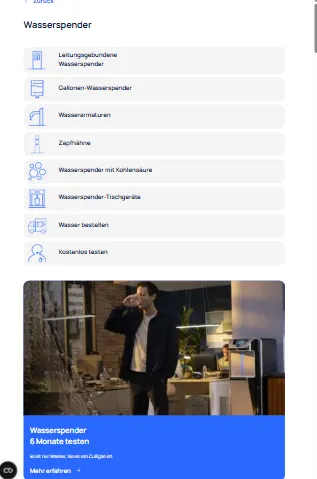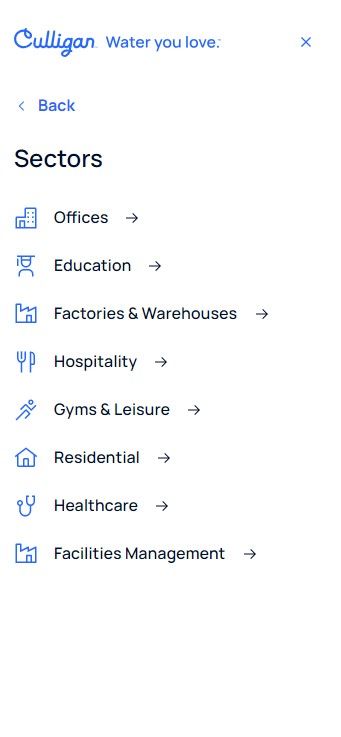Header – Guide & Options
To allow for flexibility but ensure quality is kept amongst all regions, we have 3 different segments to our website header:
1) Top Navigation Section (mandatory)
2) Main Header Section (mandatory)
3) Notice Banner (optional – important messaging only!)

Top navigation
The top navigation consists of left (optional) and right (mandatory) sections.
– The left side is used for navigating through the market sections (e.g., Business, Homes, C&I…).
– The right side contains company links, both external (Shop, Customer Portal…) and internal (Discover Culligan, Careers, Search…).
Version with Left side
![]()
Version without Left side
![]()
Right side supports dropdown menu
mainly used for Languages and Discover Culligan

Right side – ability to add icones

Main Header Section
This section contains Logo (static) and menu with buttons on right side.
With buttons

With Mint button – offer

Without buttons

Main menu dropdown versions
Style 1 (Product Categories)
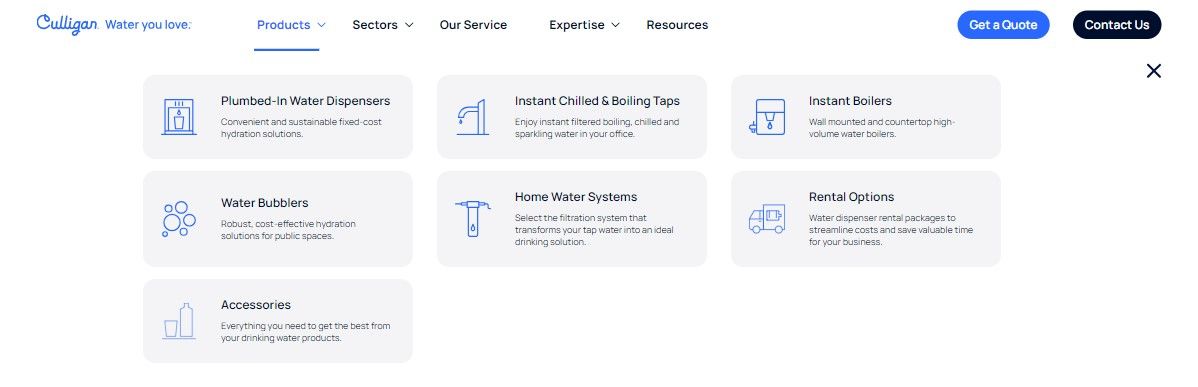
Style 1 (Product Categories With promo offer)
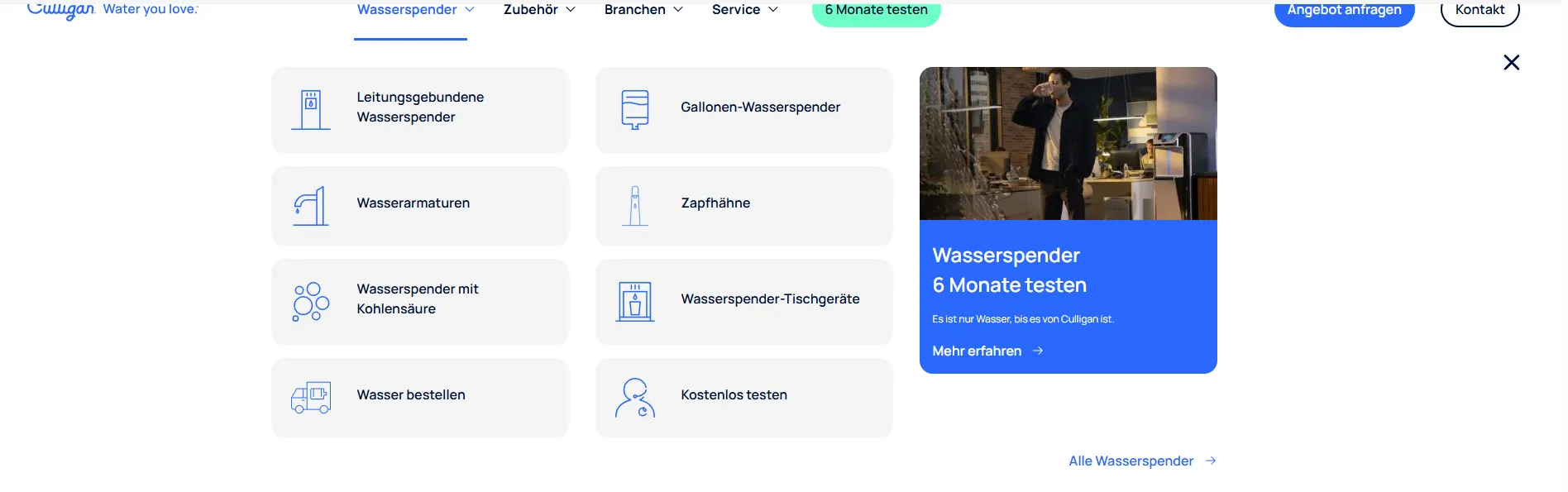
Style 2 (Sectors)

Style 3

Notice Banner Section
(optional)
Please only use the Notice Banner for important information.
Examples could include; Crisis communications, Special News link, Adjusted hours notice (e.g. Christmas, Crisis), Delayed Delivery notice)
Grey version of Notice Banner
![]()
Tertiary green version of Notice Banner

Mobile Version